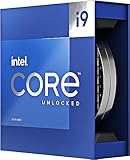I have analyzed Star Citizen’s performance in great detail and it is indeed a demanding game. Object details are much higher compared to other games while at the same time rendering massive space ships and entire planets further adds to the load. There are several techniques that CIG uses to address these issues. Object Container Streaming (OCS) both on the client and server side, Bind Culling, Server Meshing etc. are all tools in CIG’s arsenal and are at various levels of development.
STAR CITIZEN sign-up Bonus!Get 5,000 UEC extra (in-game cash) using this sign-up link or code: STAR-4KC6-3M6C |
Before we dig deeper, let’s understand a few important points first:
- Star Citizen is still in Alpha so if you build a PC for it now, it may be outdated by the time the game finally releases. However, I personally have been playing Star Citizen since 2014 (Hangar module at first, then Arena Commander and then the PU) and I think it already has more content than many AAA games.
- A lot of performance issues are on the server side. Your PC can only do so much if the bottleneck is on the server. However, I do get 60 FPS on my system at max settings. It dips to 30 or so in some un-optimized areas but it is still playable. That is just the price you pay for playing an Alpha.
I have used advanced tools to analyze CPU usage, RAM usage (not just allocation) and other metrics. Tools like Windows Task Manager are very misleading since they average out the load over the tick period. Only by using advanced tools that can show CPU usage down to the micro-second do you see the real picture:

You will notice in the above graph that CPU usage is maxing out. However, Task Manager or other tools will only show ~20% usage for this core because they will average it out. Anyway, there is no point getting too technical about this. At the end of the day, it doesn’t matter much because there are only 2-3 top end CPUs and GPUs in the market anyway. So let’s get down to it.
1. CPU
- Processor provides dependable and fast execution of tasks with maximum efficiency.Graphics Frequency...
- Ryzen 7 product line processor for better usability and increased efficiency
Intel used to dominate the gaming CPU market but not anymore. When AMD introduced the AMD 5800X3D , they changed the game. You see the X3D series of chips have something called v-cache or vertical cache which is just additional cache memory that vastly improves performance in gaming. Intel hasn’t been able to replicate that technology yet.
The current best X3D chip is the AMD 7950X3D which is what I am using for my main gaming PC. This thing is a beast. It has 16 cores out of which 8 have v-cache while the other 8 have higher frequency. However, be warned that this chip requires some tinkering to work just right. It’s anm enthusiast product that might not be for everyone.
Which brings me finally to my actual top recommendation: AMD 7800X3D . This chip is basically a 7950X3D but with 8 cores instead of 16. 8 cores are more than enough for all games including Star Citizen. The best part is that it is a super simple design so no tinkering is required. Not to mention it’s a lot cheaper than the flagship.
- Stream, create, and compete at the highest levels with industry leading features and the latest...
- 24 cores (8 P-cores + 16 E-cores) and 32 threads
If you insist on Intel, the 13900K is the current reigning champion. The AMD chips beat it for gaming, but the difference isn’t night and day. In fact, you won’t really notice a difference in most cases including for Star Citizen. A 5%-10% isn’t usually noticeable. So if Intel is cheaper or has better availability in your region, go for it.
If you are looking for a mid-range Intel option the 13700K will give you almost the same performance as the flagship most of the time. Again, expect a 5% difference that isn’t even noticeable most of the time.
The top end chips are mostly halo products that are supposed to make you feel nice. This made range chips offer similar performance at a much lower price point.
2. Graphics Card
- OC mode: up to 2595 MHz (boost clock)/up to 2565 MHz (Game Clock)
- Powered by NVIDIA DLSS3, ultra-efficient Ada Lovelace arch, and full ray tracing.
The Nvidia 4090 is the most amazing card that I have seen since the 1080Ti came out 6 years ago. We have been used to minot performance gains of 10-15% over GPU generations but the 4090 delivered some gains that are on another level. Its lead over the #2 card is sxo commanding that its not even a contest. It blows everything out of the water for Star Citizen. If you have the money for it, don’t even think about it. This is the card I personally use.
In terms of brands, all the big known names are good. FE, Asus, MSI are the ones I always use but Gigabyte, Zotac, PNY, Palit and Galax are all totally fine options.
For those on a more limited budget, the Nvidia 4080 or Nvidia 4070Ti might be up your alley. The more you spend, the better card you will get. It is what it is. That’s how manufacturers price it. And since Star Citizen is a demanding game, it will gobble up whatever card you throw at it.
- Boost Clock: Up to 2525 MHz
- Game Clock: Up to 2330 MHz
For AMD fans, we have the 7900 XTX which is the flagship. It doesn’t come anywhere close to the 4090 and is more a competitor to the 4080. But that is to be expected because it is priced that way. But one way where it punches above its weight is the VRAM. Its VRAM is significantly higher than the 4080 and on par with the 4090. Star Citizen doesn’t really use that much VRAM so its not really a big issue but its still better to have more than to run low.
The AMD 7900 XT is another good option at a lower price point if that fits your budget well.
Note that graphic card will likely be the bottleneck for you, so this is where you splurge.
For more details, you can check this article that dives deeper into GPUs for Star Citizen.
3. RAM
- Welcome to the Cutting-Edge of Performance: Push the limits of your system like never before with...
- Do it All, and Do it Faster: As modern CPUs feature more and more cores, the unprecedented speed of...
Star Citizen is very very RAM hungry. In fact, I can’t think of any other game that needs this much RAM, even flight sims in 8K VR! Its not just about the amount of RAM either. RAM speed has a significant impact on performance in Star Citizen. This is is because so many assets have to be streamed in and out of Star Citizen so frequently.
I recommend a minimum of 32 GB of 6000 MHz DD5 RAM. Just make sure you check compatibility with your CPU and motherboard. There is not much differentiation between brands when it comes RAM as most of them are actually manufactured by Samsung, Hynix or Micron. Other companies just slap their brand on them and add the casing and board.
Corsair and Corsair are the most common options although most brands are acceptable. As I said, just check the speeds and don’t worry about brand too much.4. SSD/ NVMe
- HUGE SPEED BOOST: Get random read/write speeds that are 40%/55% faster than 980 PRO; Experience up...
- BREAKTHROUGH POWER EFFICIENCY: Use less power and get more performance; Enjoy up to 50% improved...
- Get the ultimate gaming edge over your competition with insane speeds up to 7,300 MB/s(1) for...
- A range of capacities from 1TB to 4TB(2) means you get to keep more of today’s games that can take...
SSD is another component that you should not skip on with Star Citizen. As I mentioned earlier, Star Citizen swaps a lot of assets in and out of memory on a continuous basis. What do you think happens when you approach Area 18? All those buildings are loaded in from your SSD. When you quantum jump from Microtech to Hurston, all those assets have to be swapped out. The faster your SSD, the better performance you will get.
I personally upgraded all my SATA SSDs to a bunch of NVMes. The difference in gaming is not noticeable but the difference when transferring files is massive. If you already have a SATA SSD, it’s not super important to upgrade to a NVMe. But if you yet to buy one, just go all in and future proof yourself. These things last for a decade easily if you buy the right one. Samsung and Western Digital are what I personally use. They literally last for decades! That’s the type of products I like to recommend here.
Capacity is totally up to you and what you need. Star Citizen is currently less than 90 GB so the rest is going to be for other games. I personally prefer 4 TBs but that’s simply because I have so many flight and space sims installed. You can easily get away with 1 TB if you on a budget or 2 TB for most people.
STAR CITIZEN sign-up Bonus!Get 5,000 UEC extra (in-game cash) using this sign-up link or code: STAR-4KC6-3M6C |
5. Joysticks/ HOTAS/ Controllers
- Military-grade Space and Flight Sim Precision. Customizable options including all the control...
- New Mini Analog Stick Control Surfaces: Control pitch, roll, yaw, backwards, forwards, up, down,...
The Logitech X56 is my top pick for Star Citizen. Its been purpose built for space sims and has plenty of buttons and enough quality to last you a long time without costing thousands of dollars. Dual sticks is also a viable option if you tend to dogfight a lot. This article goes really in-depth on Star Citizen joysticks and HOTAS including dual sticks so please to give it a read if you need more details.
6. Monitor
- IMPECCABLE DESIGN: The Legend 2.0 ID boasts a sleek QD-OLED curved 1800R panel, customizable stadium...
- STUTTER-FREE SPEED: Experience ultra-low latency gameplay, HDR, cinematic color, and smooth gaming...
- BEAUTIFUL SCREEN: This 38 Inch ultrawide curved gaming monitor is constructed with a 2300R screen...
- WQHD RESOLUTION: The ultrawide WQHD curved monitor ensures a wide viewing angle for a seamless dual...
I am personally very biased towards Ultrawide monitors as they really add a lot of depth and immersion. If you are thinking of buying a new one, its a no-brainer choice. Almost all modern games support them.
OLED is nice to have Star Citizen and space games because it really brings those blacks to life. However, OLED has its own drawbacks so I have listed two monitors that I personally use (one OLEd, one non-OLED) after having tested dozens of them.
Once you go Ultrawide, you don’t go back. I really can’t stress how awesome it is not just for Star Citizen, but all games and especially browsing and work. I researched monitors in-depth for Microsoft Flight Simulator and its the same logic with Star Citizen. I have listed the one I like to use above or you can read the in-depth article here.
7. Steering Wheel for ground vehicles
- REALISTIC RACING SIMULATION DUO: Feel what is like to drive a real race car with G920 Driving Force...
- PAIRED FOR PRECISION: Take full control of the race with G920 Driving Force Racing Wheel & Pedals...
Ground vehicle physics are still pretty wonky in Star Citizen. But CIG seems committed to them with over a dozen vehicles announced (and most of them already in-game) including the Tonk, Cyclone, Cyclone, Ursa, X1, Nox, G12, ROC and others. A good steering wheel is highly recommended for the discerning Citizen and its the best way to drive around in style. I have a ton of fun with steering wheels in racing sims and I can’t wait for improved vehicle physics in Star Citizen.
The best option is the Logitech G920 which I have owned for close to half a decade now without issues. Check out this link if you need a more detailed review of this wheel.
- POWERED BY RAZER CHROMA RGB — Enjoy Greater Immersion and Customize with 16.8 Million Colors and...
- 6 ADDITIONAL REMAPPABLE BUTTONS — Unleash Greater Control and a More Personalized Play Style with...
I also use a Razer Wolverine V2 Chroma (Xbox controller) when driving ground vehicles like the Tumbril Cyclone, Nox, etc. Its a decent option if you don’t want a steering wheel. The gamepad is miles better than the keyboard, so it has become my mainstay when I am too lazy to use the wheel. I just keep it on my desk and grab it when it’s time to roam around on the desolated moons of the Stanton system.
The right trigger is the accelerator, the left trigger is the brakes and the left thumb stick is used for steering. The Gamepad is much better than using a joystick or a keyboard and is especially comfortable for couch gaming. Not the most accurate, but certainly the most comfortable.
Still on the fence about Star Citizen? Here’s my comprehensive state-of-the-game review as of today.
STAR CITIZEN sign-up Bonus!Get 5,000 UEC extra (in-game cash) using this sign-up link or code: STAR-4KC6-3M6C |