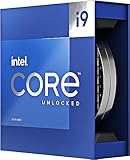Starfield is the game that many were waiting for decades. It’s something that has been on the wish list of Bethesda RPG fans and space game fans alike. The game looks pretty good as most space games usually do. But the flip side is that the system requirements are quite high. This game is way more demanding than I expected it to be and it takes a lot of effort to get it running smoothly.
Before you build a PC for Starfield, remember that the game is locked to 30 fps on the Xbox console because that is all it can manage. This game is very poorly optimized, and you should temper expectations. Even my 4090 drops down to 70 fps many times.
With all that out of the way, here are some hardware recommendations if you want to build a PC that can run Starfield in all its glory.
1. CPU
- Stream, create, and compete at the highest levels with industry leading features and the latest...
- 24 cores (8 P-cores + 16 E-cores) and 32 threads
Intel may have lost the gaming crown to AMD, but Starfield is one of the fer exceptions to that rule. The current Intel flagship is the 13900K and it is also the chip that performs the best in Starfield. Practically speaking, the difference is going to be not noticeable since you are going to be GPU bound as long as you have a top end chip. The difference between the top CPU and the #2 chip is barely 5% and most people won’t even notice it.
If you are looking for a mid-range Intel option, the 13700K will give you almost the same performance as the flagship most of the time. Again, expect a 5% difference that isn’t even noticeable most of the time.
- Processor provides dependable and fast execution of tasks with maximum efficiency.Graphics Frequency...
- Ryzen 7 product line processor for better usability and increased efficiency
AMD took the gaming CPU crown away from Nvidia in 2022 with the launch of the AMD 5800X3D and that trend continues to this day with the launch of the second generation of X3D chips. AMD found a way to stack additional cache onto their chips which has proven to be massively beneficial for gaming.
The current reigning champion for gaming is the AMD 7950X3D which is what I am using for my main gaming PC as well. This thing is a beast with 8 cores with that juicy additional v-cache and another 8 cores for without the extra cache but with a much higher frequency. This gives you the best of both worlds in terms of cache and frequency, and also allows you to multi-task much better as all your background apps can run on the second CCD. However, running it well does require some tinkering and that, along with the added cost, makes it an enthusiast CPU.
For a more realistic gaming CPU option, I recommend the AMD 7800X3D . This chip is basically a 7950X3D but with 8 cores instead of 16. These 8 cores are more than enough for all games including Starfield. You are essentially getting 95% of the performance as the flagship does at a much lower price point and without any tinkering required.
For Starfield, the main differentiator is going to be the graphics card and making sure you have DDR5 RAM. For that reason, it is important to get a CPU that can support high speed, low latency DDR5 RAM. All the chips listed above will do just that.
2. Graphics Card
Note: I rate Starfield very low in terms of performance optimization. It’s patently absurd that there are currently only two graphics cards that can run the game at a decent frame rate without upscaling. And despite that poor performance, Bethesda still decided to ship this game with only FSR (AMD upscaling tech) and no DLSS (Nvidia upscaling tech). Modders have already released an Nvidia upscaler though because as always, it is modders who save Bethesda titles.
- OC mode: up to 2595 MHz (boost clock)/up to 2565 MHz (Game Clock)
- Powered by NVIDIA DLSS3, ultra-efficient Ada Lovelace arch, and full ray tracing.
The Nvidia 4090 is still the reigning champion if you want to play the game on Ultrawide or 4K resolutions. The card is brought to its knees by the game’s poor optimization, but I am still getting 70-125 fps on my massive monitor without any upscaling with this chad of a GPU. That’s just how good it is.
If you use some of the performance mods or DLSS mods, you can get even more peofmance. In terms of brands, all the big known names are good. FE, Asus, MSI are the ones I always use but Gigabyte, Zotac, PNY, Palit and Galax are all totally fine options.
For those on a more limited budget, the Nvidia 4080 or Nvidia 4070Ti might be up your alley. Note that with these cards, you will definitely have to use the DLSS mods if you are playing on high resolutions. At 1440p though, you should be fine either way.
- Boost Clock: Up to 2525 MHz
- Game Clock: Up to 2330 MHz
For AMD fans, we have the 7900 XTX which is the flagship. Normally, it doesn’t come anywhere close to the 4090 and is more a competitor to the 4080. But for Starfield specifically, it trades blows with the 4090. The 4090 still wins in 4K but for lower resolutions, the AMD flagship ekes out a small lead at least for now.
The AMD 7900 XT is another good option at a lower price point if that fits your budget well. Use this if you are playing on 1440p or lower.
Note that graphic card will likely be the bottleneck for Starfield, so this is where you need to spend the real money.
3. Joysticks/ HOTAS/ Controllers
- POWERED BY RAZER CHROMA RGB — Enjoy Greater Immersion and Customize with 16.8 Million Colors and...
- 6 ADDITIONAL REMAPPABLE BUTTONS — Unleash Greater Control and a More Personalized Play Style with...
I am using a Razer Wolverine V2 Chroma (Xbox controller) which is what I chose after a lot of research and testing. This controller is very high quality and I personally prefer wired controllers because I don’t like to mess around with wireless connectivity and battery charging.
But more than that, I like this controller for its quality. The buttons and texture are just on another level compared to all the other controllers and this is reflected in the price as well. That being said, Microsoft has released an Xbox controller specifically for Starfield as well:
- Get ready for takeoff with the Xbox Wireless Controller – Starfield Limited Edition, the essential...
- Peer inside the transparent triggers to see bronze rumble motors working to propel you on an epic...
Not gonna lie, this controller looks amazing in terms of aesthetics. As soon as I saw it, I knew I needed to have it! The quality is decent and it is wireless. Even though I still prefer my Razer, this thing just looks so damned cool that I just want to frame it hang it on my wall!
4. SSD/ NVMe
- HUGE SPEED BOOST: Get random read/write speeds that are 40%/55% faster than 980 PRO; Experience up...
- BREAKTHROUGH POWER EFFICIENCY: Use less power and get more performance; Enjoy up to 50% improved...
- TRANSFORM YOUR PC. Get top-tier performance and ridiculously short load times for your gaming PC or...
- MORE ROOM, MORE GAMES. Capacities up to 8TB (1) built with Western Digital TLC 3D NAND, means you...
An SSD is mandatory of Starfield is listed as minimum requirement by Bethesda itself. PCs without an SSD are going to have a very hard time and given how cheap these have gotten, there is no reason not to get one.
SATA SSD are fine if you already have one but M.2 NVMe is better if you are in the market. These things are so fast and their prices have come down so much that you should ideally put all your games on them. I like Western Digital and Samsung the most and have like a dozen of them across all my PCs. They just never give me any trouble and some of them have been with me for a decade now.
5. RAM
- Welcome to the Cutting-Edge of Performance: Push the limits of your system like never before with...
- Do it All, and Do it Faster: As modern CPUs feature more and more cores, the unprecedented speed of...
Starfield requires high speed, low latency RAM. The DDR5 Ram kits that are in use with modern CPUs run it well but older, slower DDR4 and older RAm kits struggle a bit. This is also something that is unique to Starfield as I have not really seen any other games being this picky about the RAM.
I recommend a minimum of 32 GB of 6000 MHz DD5 RAM. Just make sure you check compatibility with your CPU and motherboard. There is not much differentiation between brands when it comes RAM as most of them are actually manufactured by Samsung, Hynix or Micron. Other companies just slap their brand on them and add the casing and board.
Corsair and Corsair are the most common options although most brands are acceptable. As I said, just check the speeds and don’t worry about brand too much.6. Monitor
- IMPECCABLE DESIGN: The Legend 2.0 ID boasts a sleek QD-OLED curved 1800R panel, customizable stadium...
- STUTTER-FREE SPEED: Experience ultra-low latency gameplay, HDR, cinematic color, and smooth gaming...
I am personally very biased towards Ultrawide monitors as they really add a lot of depth and immersion. If you are thinking of buying a new one, it’s a no-brainer choice. Almost all modern games support them. Starfield supports 21:9 ultrawide natively as well but it does NOT support 32:9 super-ultrawides so keep that in mind.
OLED is nice to have Starfield and other space games because it really brings those blacks to life.Starfield’s HDR is not the best at the moment but they may fix that in the future or we may have to rely on modders like always. But it still looks better on an OLED.