Star Citizen can be a bit overwhelming for new players. While its meant to be user friendly, its still in Alpha which means tutorials are not finished yet and a lot of game mechanics need to be figured out by players on their own. This guide should help you with your first few days in the Verse and get the boll rolling.
Step 1 – Signing Up with some extra Cash
The first thing you need to do is to sign up and get a starter account. Use the following link to sign-up as this will give you an extra 5,000 credits:
STAR CITIZEN sign-up Bonus!Get 5,000 UEC extra (in-game cash) using this sign-up link or code: STAR-4KC6-3M6C |
That’s a decent chunk of change when you are just starting out so make sure you don’t skip this!
Step 2 – Starter Packages
There are plenty of starter packages and you might not know which ship is the best for you just yet. And that’s ok. You can pretty much upgrade any ship to a higher value ship in Star Citizen (except some rare ones) so it’s not a permanent choice. You can even “melt” the ship (melting means exchanging for store credits) and buy a new one. However, keep in mind you will need a game package to play the game. Ships come both with and without game packages so don’t just buy a ship without a package. You need at least one package.
I have detailed guides on ship choices on this site, but my personal recommendation would be the Avenger Titan. It’s a decent starter ship that can do a bit of everything. You can later upgrade it once you get a handle on things.
Step 3 – Controls & Game-modes
The first thing I do with any game is set up the graphics settings. The default settings are usually fine but make sure you have set the right resolution. There are plenty of settings to choose from, including adding TrackIR, face tracking, setting up your joystick etc. but you can do that later. First you need to familiarise yourself with the game. Might help to look at some of the controls. In addition to the usual WASD stuff, F is the key for interacting with doors and panels, Y key is used to quickly get up from beds, pilot chairs etc. Useful shortcuts!
Whenever you keep F key pressed, it opens up the Inner Though system. That just means you get a bunch of options that you can choose from. For example, if you press the F key while looking at a soda can, it will give you the option to drink it, throw it, place it, stow it and so on. While if you press the F key while in a chair, it will give you the option to get up etc.
The main mode is called the Persistent Universe (PU). Its essentially an entire Star System with four planets and dozens of moons and space stations. Arena Commander and Star Marine are sort of like quick match game modes to practice your skills in ship combat or FPS. But leave those for later. Start with the PU and chose any spawn location (I recommend New Babbage on Microtech) and leave the server location to Best.
Step 4 –First Steps & mobiGlas
You always spawn in your bed and can get up using the Y of F keys. Make your way outside and enjoy the view from your apartment building. Go down the elevator and make your way to the nearest spaceport.
You start the game with not a lot of equipment on you. That’s usually ok because you don’t want to get in a fight on your first day and you likely won’t have the cash to get fully armoured up anyway. Press the F1 key to bring up the mobiGlas – its your holographic PDA that controls almost everything. The mobiGlas is the single most important tool in Star Citizen. Check the various tabs like personal loadout, ship loadout, map, missions list etc. Don’t need to change anything just yet but you need to familiarize yourself with this tool.

The map screen on your mobiGlas
Step 5 – Space Flight
Once at the spaceport, go to one of the terminals (they are called ASOP terminals) to spawn your ship. It will tell you which hanger the ship has spawned in and you can take the elevator to that hangar. Get inside your ship and take the pilot’s seat. Press F and then power on your ship and set to flight ready. Your shields, engines etc. will begin charging.
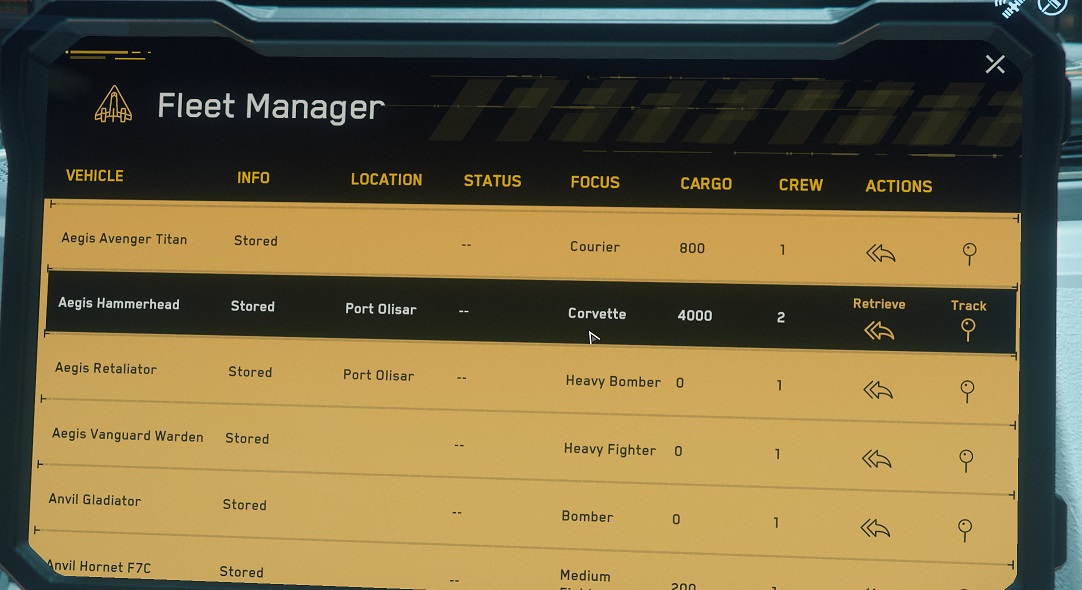
The ASOP terminal for spawning ships
Open up your contacts screen by pressing F11 (this just opens the contacts tab on your mogiGlas). Go to friends tab and there find the spaceport. Click on it and you will get permission to take off (you can ask for landing permission the same way). Take off is pretty easy. Spacebar is the default key to strafe up. You can increase you decrease your speed limiter using the mouse scroll and C is for cruise control. Retract landing gear with the N key.
And away you go! Point your nose towards the sky and you will be in space in no time. Fly around in space to get used to the controls. Mouse buttons fire guns, WASD, Space and Ctrl are for strafing in the 6 directions.
STAR CITIZEN sign-up Bonus!Get 5,000 UEC extra (in-game cash) using this sign-up link or code: STAR-4KC6-3M6C |
Step 6 – Making Money/ First Jobs
You have a couple of options for making money early on.
Option 1 – Missions. The first option is missions and this is what I recommend for new players. Pull up your mobiGlas and look at your list of available missions. There are bounty missions, delivery missions, special investigation missions and so on. You will also get more missions as you build your reputation. Pick some easy ones to build up some cash.
Don’t feel hesitant about trying bounty hunting missions. Even if you die, you will spawn back on the planet and can claim your ship for free via insurance. We are still in the alpha testing phase after all. Personally, I feel bounty hunting is the easiest way to make money.
Option 2 – Mining. Mining is the most involved career option right now but it offers a decent payout for those who don’t wan to do missions. You can do hand mining or mine using one of the many dedicated mining ships in the game. I don’t recommend you to buy one of those ships on your first day. You need to get used to the mechanics first. Also, keep in mind you can rent ships for a daily fee! And then use those ships for whatever jobs you need to perform.
Option 3 – Trading. Trading is pretty easy, but the main problem is that you need some starting capital to buy goods to trade. If you don’t have enough money, you will only be able to trade small amounts and that will not lead to a big payout. Also, the game does crash a fair bit and that means you can lose your entire cargo and that cash invested in that cargo. So only do it for practice and don’t invest a lot of money in it.
Step 7 – Quantum Travel and Ship MFDs
Space is big and just flying around in cruise mode will not take you from one planet to another. The game has a travel mode called Quantum Travel that is used for long distance travel. Its very easy to engage. Just press the B key and it should bring up all the potential destinations in the star system. Red ones are blocked or out of range, blue ones are valid. Keep in mind this consumes quantum fuel and small ships can run out of fuel.
Once you have chosen a destination, press B again and it will start to spool your quantum drive. Keep your cross hair pointed at the destination and you will begin to quantum travel towards your chosen destination.
You can see fuel levels, current speed and other details on the HUD. It can be a bit overwhelming at first, but you will soon get the hang of it. There are also see a number of MFD (Multi-Function Displays) on every ship. These are inspired from real life fighter jets and are used to display a number of functions like comms, weapons, power status, shield status and so on. You can configure each MFD to display whatever you want.
Step 8 – Equipment Upgrades (Personal and Ship)
Once you have done some missions, you might want to think about upgrading some stuff. Personal equipment should be the priority. Buy some armour, guns and medpens to heal yourself. Stores are located around space stations and on planets.
Ship equipment is more expensive and would require some credits saved up. Weapons, shields, power planets and coolers all affect each other, and you should slowly upgrade them as your finances permit. If you are not interested in missions, you can instead rent a mining or trading ship and go that route.
There are a lot more things to do and learn, but you should now have a grasp on the basics and be able to begin your own journey!
STAR CITIZEN sign-up Bonus!Get 5,000 UEC extra (in-game cash) using this sign-up link or code: STAR-4KC6-3M6C |

